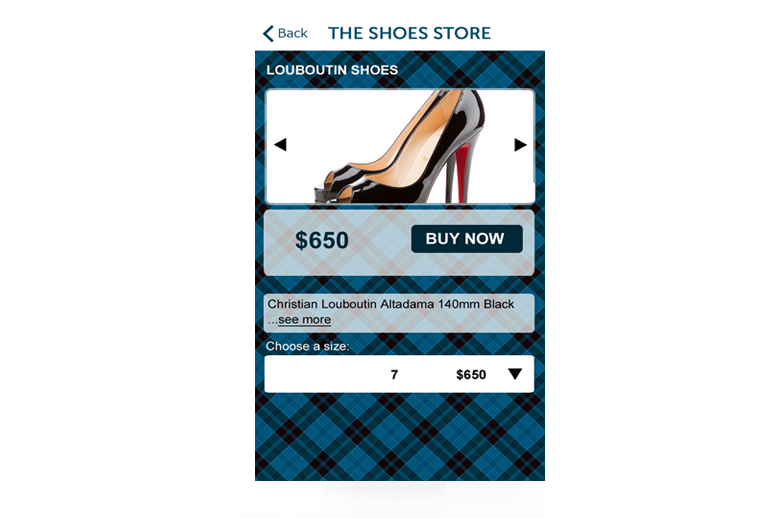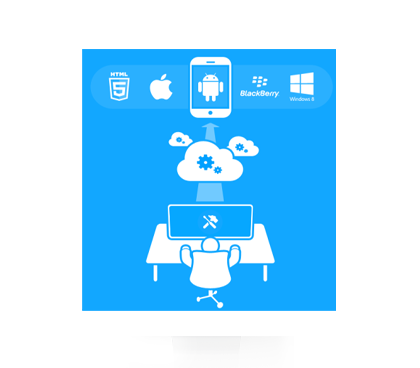ATNapps is free mobile app builder software that allows a person/individual to create a highly customized smartphone app with no experience necessary and no coding knowledge; the only requirement for creating an app is to sign up for free and input their information.
ATNapps will publish Android apps on Google Play & iPhone apps on iTunes for the individual or business for free.
Now Let ATNapps Build Apps for you, ATNapps provides following App Makers:
1. iPhone App Builder
2. Android App Builder
With each passing, day mobile phones are becoming a crucial part of the fast pace life of today’s generation, not just in terms of communication, but as a medium to get direct access to internet as well.
Following are the reasons of why ATNapps can be the fastest growing Apps Builder service Worldwide:
1. Apps can be built for free
2. Create an app in minutes
3. No coding skills required
4. Apps get published & shared
5. Apps can be easily monetized
6. App publishers get real-time App Analytics